myeclipse shortcuts pdf, myeclipse
shortcuts keys, myeclipse shortcuts, myeclipse shortcut keys
pdf, myeclipse keyboard shortcuts , myeclipse shortcut for
system.out.println, myeclipse shortcut keys pdf download, shortcut keys
for myeclipse, shortcut keys in myeclipse, keyboard shortcuts in
myeclipse, shortcuts for myeclipse ide,keyboard shortcuts in myeclipse
ide.
MyEclipse IDE Keyboard Shortcuts Key Pdf
Format Download
KeyBoard Shortcuts For
MyEclipseTool Are Given Below Here:
1) Format Code: (Ctrl + Shift +
F)
By Using This Shortcut We can Format Our Code In
Optimized Manner.
For Example :
Before : After:
public class t1 Public class t1{
{ Public static void
main(String args[]){
public static void main(String Args[]) System.out.println("Format");
{
}
System.out.println("Format"); }
}
}
}
2) Delete A Line (Ctrl + D):
To Delete a Line
in MyEclipse Point to that Particular Line And Apply This ShortCut.
For Example:
Before :
After:
public
class t1 Public
class t1
{
{
1) public static void main(String
Args[]) 1) // Line is Deleted
{
System.out.println("Delete");
}
}
System.out.println("Delete"); }
}
}
Analysis :
This ShortCut is Applied At Line Number
1) (Ctrl+D) And Line Number 1) is Deleted
3) Comment A Block(Ctrl + /):
To Comment A Line Or
Ablock in MyEclipse Point to that Particular Line And Apply This
ShortCut.
For Example:
Before :
After:
public class t1
Public class t1
{ {
public static void main(String Args[]) public static void main(String ARGS[])
{
{
6) System.out.println("Comment"); 6) // System.out.println("Comment");
} }
} }
Analysis:
From the above example
we an Say that line number 6 is commented
4) UnComment A Block(Ctrl+\):
To UnComment A Line Or
Ablock in MyEclipse Point to that Particular Line And Apply This
ShortCut.
For Example :
Before : After:
public
class t1 Public class t1
{ {
public
static void main(String Args[]) public static
void main(String ARGS[])
{ {
6)
//System.out.println("UnComment"); 6)
System.out.println("UnComment");
} }
} }
Analysis:
From the above example we
an Say that line number 6 is Uncommented
5) Open AProject
File(Ctrl+Shift+R):
To Open A Project
File Or To Open Afile In A Project We Open Eclipse
And Apply This ShortCut.
At that Point Of Apply It Can Display A
Window Type The What Ever We Require
And it Show That File.
6) Search/Replace In AFile
(Ctrl + F):
To Search Any Word in Afile /To
Replace Any Word In A File.By Using This ShortCut
We Can Find And Replace.
7) Content Suggestion By
Eclipse(Ctrl + Space):
What You Type
According That Eclipse Suggests Some Things According Our Requirements
We Select Our Thing.
For Example:
What You Type
Eclipse Suggests
arrayl --------------------------------------------> ArrayList
stringb --------------------------------------------> StringBuffer
main ----------------------------> Public static void main(String
Args[])
8)Organize Import Statements
(Ctrl + Shift + O):
It is Used To Delete
Not Usefully Import Statements In Our Eclipse.
For Example:
Before After
import javax.sql.*; //Unnecessary Statements
import javax.security.*;
import java.util.ArrayList; Import Statements Are Organized Here
Public class Test{ Public class Test{
int x; int x;
Public Static void main(String args[]){ Public Static void main(String args[]){
} }
} }
9)Go To Line (Ctrl + L) :
To Go Particular Line in a File, By Using This Option or Shortcut We Can Do it.
When We Used This Option It Shows A
Window Enter Line Number To Go That Line.
10)Close Editor(Ctrl + W) :
To Close The
Particular Editor In MyEclipse Among Multiple Editor We Use
This Shortcut To Achieve.
11)Close All Editors(Ctrl +
Shift + W) :
To Close All Editors In
MyEclipse By Using This Shortcut We Can Achieve it
12)Get All Methods And
Variables (Ctrl + O) :
To Get All Methods And
Variables In Particular File.By Using This We Can Achieve it
13)Search In A WorkSpace(Ctrl +
h) :
To Search In WorkSpace

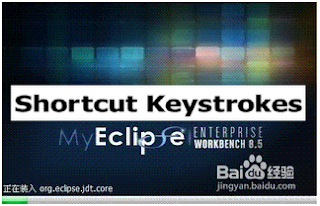
No comments:
Post a Comment